Using Google Analytics for SEO – Using Google Analytics for kicks off our journey into optimizing website performance and visibility. Dive into the world of data-driven insights and strategies with this comprehensive guide.
Understanding the importance of Google Analytics and how it can revolutionize your game is just the beginning.
Understanding Google Analytics
Google Analytics is a powerful tool used by professionals to track and analyze website traffic and user behavior. By providing valuable insights into how visitors interact with a website, Google Analytics helps optimize strategies for better performance and visibility on search engines.
Key Metrics in Google Analytics for Analysis
- Organic Traffic: This metric shows the number of visitors who found the website through organic search results. Analyzing organic traffic helps evaluate the effectiveness of efforts.
- Bounce Rate: Bounce rate indicates the percentage of visitors who navigate away from the website after viewing only one page. A high bounce rate may suggest the need for improvements in content or user experience.
- Pageviews: Pageviews measure the total number of pages viewed by visitors on the website. Monitoring pageviews can help identify popular content and optimize site structure for better .
- Conversion Rate: Conversion rate tracks the percentage of visitors who complete a desired action, such as making a purchase or filling out a contact form. Understanding conversion rates can guide strategies to drive more valuable traffic.
Tracking Website Traffic and User Behavior with Google Analytics
Google Analytics offers a range of features to monitor website traffic and user behavior, including:
- Real-time Reporting: Real-time data allows professionals to see immediate website activity, such as active users, traffic sources, and content performance.
- Behavior Flow: Behavior flow visualizes the path that users take through a website, highlighting popular pages and potential navigation issues.
- Acquisition Reports: Acquisition reports provide insights into how visitors arrive at the website, whether through search engines, social media, or referral sources.
- Goal Tracking: Setting up goals in Google Analytics enables tracking of specific actions that contribute to business objectives, such as form submissions or product purchases.
Setting Up Google Analytics for
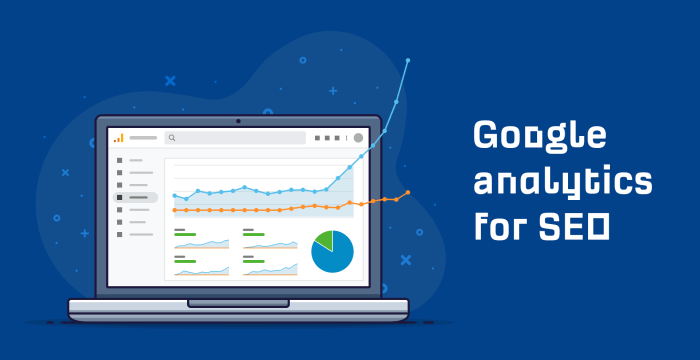
To set up Google Analytics for a website, follow these steps:
Linking Google Analytics with Google Search Console
To link Google Analytics with Google Search Console for purposes:
- Sign in to your Google Analytics account.
- Click on Admin and select the property you want to link.
- Under Property, click on Google Search Console.
- Click on the Add link button and follow the prompts to complete the linking process.
Creating Goals in Google Analytics for
To measure success, create goals in Google Analytics:
- Sign in to your Google Analytics account.
- Click on Admin and select the property where you want to set up goals.
- Under View, click on Goals and then click on New Goal.
- Choose a goal template or create a custom goal based on your objectives.
- Set up goal details like goal description, type, and completion details.
- Save your goal and start tracking it to measure your success.
Analyzing Organic Search Traffic: Using Google Analytics For SEO
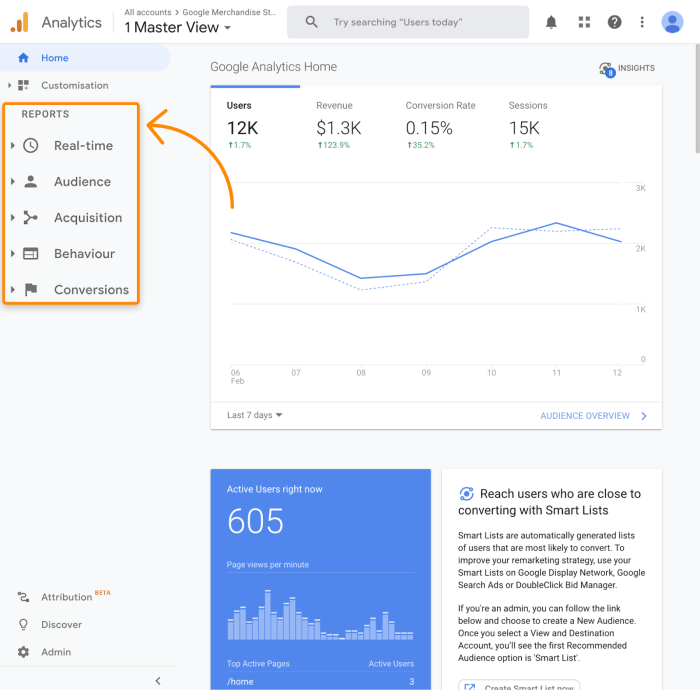
When it comes to understanding how your website is performing in terms of organic search traffic, Google Analytics is your go-to tool. By analyzing organic search traffic data, you can gain valuable insights into how users are finding your site through search engines like Google.
Identifying Organic Search Traffic
To identify organic search traffic in Google Analytics, you can navigate to the “Acquisition” section and then click on “All Traffic” and finally “Channels.” Here, you will see a breakdown of different traffic sources, including organic search. Organic search traffic specifically refers to visitors who land on your site by clicking on a search result from a search engine like Google, without any paid advertising involved.
- Organic search traffic is crucial as it represents users who are actively seeking out information or products that your website offers.
- By analyzing organic search traffic, you can determine which s are driving the most traffic to your site and optimize your content accordingly.
- You can also track the performance of your efforts by monitoring changes in organic search traffic over time.
Difference Between Organic Search Traffic and Other Sources
The main difference between organic search traffic and other traffic sources in Google Analytics is the way users arrive at your site. Organic search traffic comes from unpaid search results, while other sources like direct traffic, referral traffic, and social media traffic involve different pathways for users to reach your site.
- Organic search traffic tends to have higher intent as users are actively searching for specific information or products.
- Other traffic sources may include visitors who already know about your site or come from external links, social media platforms, or paid advertising campaigns.
Insights from Analyzing Organic Search Traffic Data
Analyzing organic search traffic data in Google Analytics can provide you with valuable insights that can help improve your strategy and overall website performance.
- Identify top-performing s that drive the most organic traffic to your site.
- Track changes in organic search traffic over time to measure the effectiveness of your efforts.
- Understand user behavior and engagement metrics for organic search traffic, such as bounce rate, pages per session, and average session duration.
- Discover new opportunities for content creation and optimization based on popular search queries and topics.
Monitoring Performance
Monitoring performance using Google Analytics is crucial for understanding the effectiveness of your strategies. By regularly checking metrics in Google Analytics, you can track the performance of your website in organic search results and make informed decisions to improve your efforts.
Importance of Regularly Checking Metrics
- Regularly checking metrics allows you to monitor the impact of your strategies over time.
- It helps you identify trends and patterns in organic search traffic, enabling you to make adjustments to optimize your website for better search engine rankings.
- By monitoring performance, you can track the effectiveness of your targeting and content strategies, helping you refine your approach for better results.
Using Google Analytics Data for Informed Decisions, Using Google Analytics for SEO
- Utilize the “Organic Search Traffic” report in Google Analytics to analyze the performance of your website in search engine results pages (SERPs).
- Monitor key metrics such as organic traffic, top performing s, bounce rate, and average session duration to gauge the effectiveness of your efforts.
- Identify pages with high organic traffic but low conversion rates to pinpoint areas for improvement in your content or user experience.
- Track changes in search engine visibility and rankings to assess the impact of algorithm updates or competitor actions on your website’s performance.
